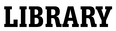Event box
Using EndNote to manage your references Online
This workshop will take place on Microsoft Teams.
EndNote is software which helps you to collect and organise your references as you research. It can also take the pain out of referencing by working in Word to automatically insert citations and create and format a reference list as you write.
IMPORTANT Before attending the workshop please do the following: Download and install desktop EndNote21 on your own computer.
To install the software:
-
Access IT Software Download Centre.
-
Here you will find instructions for installing the software alongside the relevant product key.
-
Follow the link to download EndNote 21.
Please note that if you have been provided with an MMU laptop you will need to add EndNote from IT Software Centre on your computer. Locate the Software Centre and EndNote 21 should be showing in the Applications Tab as available to install. Click Install.
Further information on the software can be found on the Library’s EndNote guide.
You can find out more information about using Teams, including how to install it on your personal device, on our Teams support page.
The booking window for this event will close 1 hour before the start time.
You will be emailed the link to join the workshop in your confirmation email.
Please send us an email if you have any problems booking.
Related LibGuide: EndNote by EndNote Team
- Date:
- Monday, 14th October 2024
- Time:
- 2:00pm - 3:30pm
- Time Zone:
- UK, Ireland, Lisbon Time (change)
- Online:
- This is an online event. Event URL will be sent via registration email.
- Audience:
- MMU staff and students
- Categories:
- EndNote Referencing
More events like this...
Time Zone: UK, Ireland, Lisbon Time (change)